前言
在运行一个容器时,有时候需要使用sysctl修改内核参数,比如net.、vm.、kernel等,sysctl需要容器拥有超级权限,容器启动时加上–privileged参数即可。那么,在kubernetes中是如何使用的呢?
Security Context
kubernetes中有个字段叫securityContext,即安全上下文,它用于定义Pod或Container的权限和访问控制设置。其设置包括:
- Discretionary Access Control: 根据用户ID(UID)和组ID(GID)来限制其访问资源(如:文件)的权限
针对pod设置:
apiVersion: v1
kind: Pod
metadata:
name: security-context-demo
spec:
securityContext:
runAsUser: 1000
fsGroup: 2000
volumes:
- name: sec-ctx-vol
emptyDir: {}
containers:
- name: sec-ctx-demo
image: gcr.io/google-samples/node-hello:1.0
volumeMounts:
- name: sec-ctx-vol
mountPath: /data/demo
securityContext:
allowPrivilegeEscalation: false
针对container设置:
apiVersion: v1
kind: Pod
metadata:
name: security-context-demo-2
spec:
securityContext:
runAsUser: 1000
containers:
- name: sec-ctx-demo-2
image: gcr.io/google-samples/node-hello:1.0
securityContext:
runAsUser: 2000
allowPrivilegeEscalation: false
- Security Enhanced Linux (SELinux): 给容器指定SELinux labels
...
securityContext:
seLinuxOptions:
level: "s0:c123,c456"
- Running as privileged or unprivileged:以privileged或unprivileged权限运行
apiVersion: v1
kind: Pod
metadata:
name: security-context-demo-4
spec:
containers:
- name: sec-ctx-4
image: gcr.io/google-samples/node-hello:1.0
securityContext:
privileged: true
- Linux Capabilities: 给某个特定的进程privileged权限,而不用给root用户所有的privileged权限
apiVersion: v1
kind: Pod
metadata:
name: security-context-demo-4
spec:
containers:
- name: sec-ctx-4
image: gcr.io/google-samples/node-hello:1.0
securityContext:
capabilities:
add: ["NET_ADMIN", "SYS_TIME"]
- AppArmor: 使用程序文件来限制单个程序的权限
- Seccomp: 限制一个进程访问文件描述符的权限
- AllowPrivilegeEscalation: 控制一个进程是否能比其父进程获取更多的权限,AllowPrivilegeEscalation的值是bool值,如果一个容器以privileged权限运行或具有CAP_SYS_ADMIN权限,则AllowPrivilegeEscalation的值将总是true。
apiVersion: v1
kind: Pod
metadata:
name: security-context-demo-2
spec:
securityContext:
runAsUser: 1000
containers:
- name: sec-ctx-demo-2
image: gcr.io/google-samples/node-hello:1.0
securityContext:
runAsUser: 2000
allowPrivilegeEscalation: false
注意:要开启容器的privileged权限,需要提前在kube-apiserver和kubelet启动时添加参数–allow-privileged=true,默认已添加。
使用sysctl
sysctl -a可以获取sysctl所有参数列表。 从v1.4开始,kubernetes将sysctl分为safe和unsafe,其对safe的sysctl定义如下:
- 不会影响该节点的其他pod
- 不会影响节点的正常运行
- 不会获取超出resource limits范围的CPU和内存资源
目前属于safe sysctl的有:
- kernel.shm_rmid_forced
- net.ipv4.ip_local_port_range
- net.ipv4.tcp_syncookies
其余的都是unsafe sysctl,当kubelet支持更好的隔离机制时,safe sysctl列表将在未来的Kubernetes版本中扩展。 使用safe sysctl例子:
apiVersion: v1
kind: Pod
metadata:
name: sysctl-example
annotations:
security.alpha.kubernetes.io/sysctls: kernel.shm_rmid_forced=1
spec:
...
而使用unsafe sysctl时,需要在kubelet的启动参数中指定–experimental-allowed-unsafe-sysctls,如–experimental-allowed-unsafe-sysctls=net.core.somaxconn,具体操作如下: 编辑kubelet配置文件,修改ExecStart=/usr/bin/kubelet那一行,在后面加上–experimental-allowed-unsafe-sysctls=net.core.somaxconn,如:
ExecStart=/usr/bin/kubelet --experimental-allowed-unsafe-sysctls=net.core.somaxconn
因为我是用kubeadm安装的kubernetes,所以在/etc/systemd/system/kubelet.service.d/10-kubeadm.conf文件中加了倒数第3行内容:
[Service]
Environment="KUBELET_KUBECONFIG_ARGS=--bootstrap-kubeconfig=/etc/kubernetes/bootstrap-kubelet.conf --kubeconfig=/etc/kubernetes/kubelet.conf"
Environment="KUBELET_SYSTEM_PODS_ARGS=--pod-manifest-path=/etc/kubernetes/manifests --allow-privileged=true"
Environment="KUBELET_NETWORK_ARGS=--network-plugin=cni --cni-conf-dir=/etc/cni/net.d --cni-bin-dir=/opt/cni/bin"
Environment="KUBELET_DNS_ARGS=--cluster-dns=10.96.0.10 --cluster-domain=cluster.local"
Environment="KUBELET_AUTHZ_ARGS=--authorization-mode=Webhook --client-ca-file=/etc/kubernetes/pki/ca.crt"
Environment="KUBELET_CADVISOR_ARGS=--cadvisor-port=0"
Environment="KUBELET_CGROUP_ARGS=--cgroup-driver=systemd"
Environment="KUBELET_CERTIFICATE_ARGS=--rotate-certificates=true --cert-dir=/var/lib/kubelet/pki"
Environment="KUBELET_EXTRA_ARGS=--experimental-allowed-unsafe-sysctls=net.core.somaxconn"
ExecStart=
ExecStart=/usr/bin/kubelet $KUBELET_KUBECONFIG_ARGS $KUBELET_SYSTEM_PODS_ARGS $KUBELET_NETWORK_ARGS $KUBELET_DNS_ARGS $KUBELET_AUTHZ_ARGS $KUBELET_CADVISOR_ARGS $KUBELET_CGROUP_ARGS $KUBELET_CERTIFICATE_ARGS $KUBELET_EXTRA_ARGS
重启kubelet:
systemctl daemon-reload
systemctl restart kubelet
在Pod中使用unsafe sysctl,开启privileged权限:
apiVersion: v1
kind: Pod
metadata:
name: sysctl-example
annotations:
security.alpha.kubernetes.io/unsafe-sysctls: net.core.somaxconn=65535 #使用unsafe sysctl,设置最大连接数
spec:
securityContext:
privileged: true #开启privileged权限
...
总结
线上环境请谨慎使用privileged权限,使用不慎可能导致整个容器崩掉,相关信息可自行查阅。
参考:
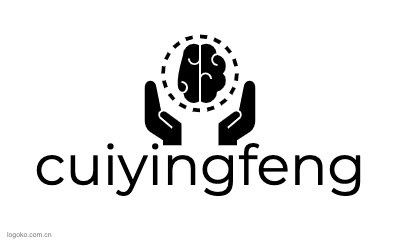





评论区