docker system df
用docker system df可以查看docker的镜像,容器和本地卷等空间占用情况。
TYPE TOTAL ACTIVE SIZE RECLAIMABLE
Images 2 0 5.786GB 5.786GB (100%)
Containers 0 0 0B 0B
Local Volumes 0 0 0B 0B
Build Cache 0 0 0B 0B
docker system prune
docker system prune命令可以用于清理磁盘,删除关闭的容器、无用的数据卷和网络,以及 dangling 镜像(即无 tag 的镜像)。
WARNING! This will remove:
- all stopped containers
- all networks not used by at least one container
- all dangling images
- all dangling build cache
Are you sure you want to continue? [y/N]
因为我已经不需要用docker测试那些工具了,所以打算把镜像全部删除。 那么用docker system prune -a命令可以清理得更加彻底,将没有容器使用 Docker 镜像都删掉。注意,这两个命令会把你暂时关闭的容器,以及暂时没有用到的 Docker 镜像都删掉。
WARNING! This will remove:
- all stopped containers
- all networks not used by at least one container
- all images without at least one container associated to them
- all build cache
Are you sure you want to continue? [y/N] y
其他命令
对于悬空镜像和未使用镜像可以使用手动进行个别删除:
- 删除所有悬空镜像,不删除未使用镜像:
docker rmi $(docker images -f "dangling=true" -q)
- 删除所有未使用镜像和悬空镜像
docker rmi $(docker images -q)
- 清理卷
如果卷占用空间过高,可以清除一些不使用的卷,包括一些未被任何容器调用的卷(-v 详细信息中若显示 LINKS = 0,则是未被调用): 删除所有未被容器引用的卷:
docker volume rm $(docker volume ls -qf dangling=true)
- 容器清理
如果发现是容器占用过高的空间,可以手动删除一些: 删除所有已退出的容器:
docker rm -v $(docker ps -aq -f status=exited)
- 删除所有状态为dead的容器
docker rm -v $(docker ps -aq -f status=dead)
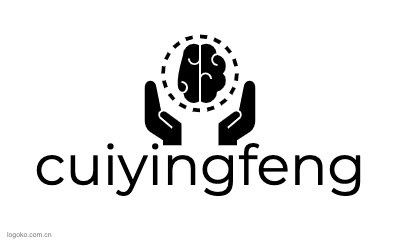





评论区